Mobile Downloading Instructions
Applicable smart phones and mobile devices include:
- Apple products – iPhone/iTouch, iPod, iPad
- Android
Based on your phone or device type, you will follow specific instructions (outlined below) and located on our website to download the App. Identify your phone type and following instructions below: App Download Instructions-
Apple products (iPhone/iPod/iPad):
- Search “ECACU Mobile Banking” in the iTunes store or the App
- Store(or click on the appropriate icon on our website
- o If you have questions on how to download Apps from the iTunes or
- App Store, go to www.apple.com for further instructions.
Registering Your Device:
- Log in to Educational Community Alliance Credit Union Online Banking using your Login ID and Password.
- You will receive an email with a one time PIN that you will need to register your device.
- Once you have retrieved your one time PIN from your email: Login to Online Banking BUT add the one time Mobile Banking PIN to the end of your Online Banking password (e.g. if your password is PaS6789 and your one time PIN is xcvy, then you should enter PaS6789xcvy in the password field).
- Now your phone or device is registered and you may start using Mobile Banking as often as you like.
Android:
- Search “ECACU Mobile Banking” in Google Play click here.
- If you have questions on how to download Apps from the Google Play, go to www.android.com for further instructions.
Registering Your Device:
- Log in to Educational Community Alliance Credit Union Online Banking using your Login ID and Password.
- You will receive an email with a one time PIN that you will needto register your device.
- Once you have retrieved your one time PIN from your email: Login to Online Banking BUT add the one time Mobile Banking PIN to the end of your Online Banking password (e.g. if your password is PaS6789 and your one time PIN is xcvy, then you should enter PaS6789xcvy in the password field).
- Now your phone/device is registered. You may now sign into Mobile Banking on your device by using your current Online
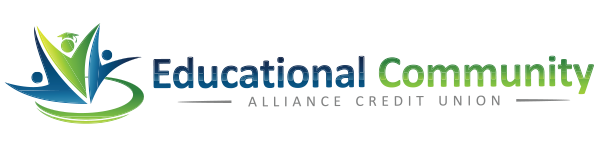
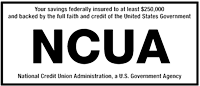
 Equal Housing Lender - We do business in accordance with the Federal Fair Housing Law and the Equal Housing Opportunity Act.
Equal Housing Lender - We do business in accordance with the Federal Fair Housing Law and the Equal Housing Opportunity Act.
