Transition from MyMobileMoney to CardValet
Effective June 29, 2020, we transitioned to a new debit card service provider. One impact on our members is that the MyMobileMoney app has been replaced with the CardValet app and is available in your device’s app store. Members will need to download the new app as the MyMobileMoney app is no longer operational.
Check out this video to learn more about the CardValet app!
FAQs
Q: Why do I need to download another App?
A: The CardValet App is replacing your MyMobileMoney App providing better features to control your debit card.
Q: What is CardValet and why would I want to download it?
A: CardValet® from Fiserv is a FREE card management mobile app that enables you to control when, where, and how your EducaCU debit cards are used. Features include:
- Card Usage Controls: Establish transaction controls for dollar amount limits, merchant categories (like gas, hotels, travel, groceries, and more), transaction types, and geographic locations.
- Card On/Off Setting: When the card is “on,” transactions are allowed and the card can be used. When the card is “off,” no purchases or withdrawals are approved until the card is turned back “on.” This control can be used to disable a lost or stolen card.
- Location-Based Controls: The “My Location” control can restrict transactions to merchants located within a certain range of each cardholder’s location (using the phone’s GPS); transactions requested outside of the specified range can be declined (use with caution, since some merchants may process transactions in alternate states).
- Interactive Alerts: CardValet® will send a real-time alert when a card is used when a transaction is approved and exceeds any of the limitations you set, or when a card transaction has been attempted but is declined.
- Financial Features: CardValet® also enables cardholders to conduct limited card-related transactions wherever they are, any time of the day, including balance inquiries and locating ATMs (which may not be all be surcharge-free ATMs).
Q: Can I use my current debit card?
A: Yes! Most important to the transition at this time is to download the CardValet app as soon as possible.
Q: How do I get the new App?
A: You can find the app in your device’s app store. Search “CardValet”, select, tap, and install the FREE CardValet app.
Q: Have additional questions?
A: Give us a call at (866) 381-2323 or email [email protected]
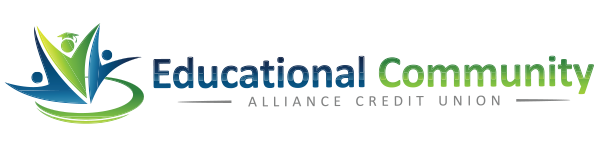
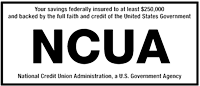
 Equal Housing Lender - We do business in accordance with the Federal Fair Housing Law and the Equal Housing Opportunity Act.
Equal Housing Lender - We do business in accordance with the Federal Fair Housing Law and the Equal Housing Opportunity Act.

